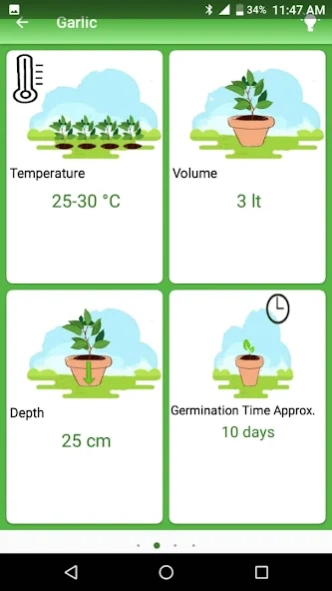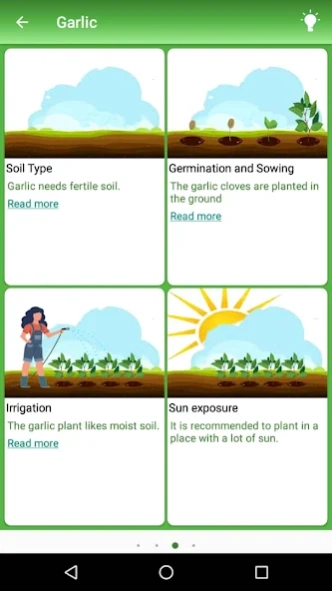Cultivate at Home Plus 1.0
Paid Version
Publisher Description
Cultivate at Home Plus - App with detailed information to grow fruits and vegetables at home
Cultivate at Home PLUS is a OFFLINE tool available
for Android that contains basic information about how to start cultivation of vegetables and some fruits in reduced places.
WHY USE Cultivate at Home PLUS?:
- NO ADS
- SIMPLE TO USE: You will have a list of all vegetables and fruits and you can touch anyone and you will see the main ideas about how harvesting them
- WHEN TO PLANT: All vegetables and fruits are separated by suitable station of the year to plant and cultivate
- SEEDS GERMINATION TIME: You will see the approximate time of germination of vegetables and fruits seeds
- How to store fruits and vegetables after harvest
- Which crops can be grown together and which are harmful to each other
- Main nutrients provided by each crop
- SOME TIPS: We provide some tips about how to improve the harvesting and cares of the plants
- Pests and Diseases and their Treatments
- How to Compost
WHAT NEXT:
- MORE HELPFUL INFORMATION: We will provide more detailed information about harvesting methods
- MORE FRUITS and VEGETABLES
YOU KNOW WHAT:
Growing fruits and vegetables in cities contributes to food sovereignty and safe food in two ways: by increasing the amount of food available to city dwellers, and secondly by providing fresh vegetables and fruits for urban consumers.
The energy used to transport food would be drastically reduced if cities produced their food locally.
Although the aroma and taste of local products are subjective, many participants in urban agriculture report that they prefer the taste of these local crops, or organic food, than those of industrial production.
About Cultivate at Home Plus
Cultivate at Home Plus is a paid app for Android published in the Personal Interest list of apps, part of Home & Hobby.
The company that develops Cultivate at Home Plus is jlab.apps. The latest version released by its developer is 1.0.
To install Cultivate at Home Plus on your Android device, just click the green Continue To App button above to start the installation process. The app is listed on our website since 2022-09-21 and was downloaded 1 times. We have already checked if the download link is safe, however for your own protection we recommend that you scan the downloaded app with your antivirus. Your antivirus may detect the Cultivate at Home Plus as malware as malware if the download link to com.amg.cultivarencasaplus is broken.
How to install Cultivate at Home Plus on your Android device:
- Click on the Continue To App button on our website. This will redirect you to Google Play.
- Once the Cultivate at Home Plus is shown in the Google Play listing of your Android device, you can start its download and installation. Tap on the Install button located below the search bar and to the right of the app icon.
- A pop-up window with the permissions required by Cultivate at Home Plus will be shown. Click on Accept to continue the process.
- Cultivate at Home Plus will be downloaded onto your device, displaying a progress. Once the download completes, the installation will start and you'll get a notification after the installation is finished.